4 minutes
Run unit tests for every Pull Request with GitHub Actions
Testing early and often in your software development cycle is a major part of the DevOps philosophy. With GitHub actions, you can run your test on every Pull Request (PR). Testing as early as possible will detect errors in an early stage so errors can be fixed before releasing.
What are GitHub Actions?
You might know GitHub as the open source developers platform. GitHub now contains GitHub Actions. You can compare Github Actions with an Azure Devops Pipeline or an AWS CodePipeline. With these Actions you can create a workflow. A workflow is a way of building and deploying your software automatically, often triggered by a PR.
You define a GitHub Action in a yaml file. In the next section I describe in yaml when and what the Github Action is going to do.
When to trigger
To start a GitHub Action you first need to specify when the Action should trigger. The trigger determines when the Action is executed. In this case the Action needs to trigger when a Pull Request is composed against the main branch.
on:
pull_request:
branches: [ main ]
Check out the code
Your Action needs to have access to your code, so you need to add a step to checkout your code.
steps:
- uses: actions/checkout@v2
Run the unit tests
This step requires you to pass the relative location of the Xcode Project or Workspace file, the scheme in your project to test and the destination (or target if that’s more in your vocabulary)
- name: Xcode Test
uses: devbotsxyz/[email protected]
with:
project: 'project.xsproj' # `project` and `workspace` cannot be used at the same time
workspace: 'workspace.xcworkspace' # `project` and `workspace` cannot be used at the same time
scheme: 'scheme'
configuration: Debug
destination: platform=iOS Simulator,OS=latest,name=iPhone 11
Code coverage
When your code changes over time, you might want to know how your code coverage changes over time. You can do this with Codecov. If you use a private repo, you need to add a Codecov Access Token.
- uses: codecov/codecov-action@v1
name: Determine code coverage with CodeCov
# For private repos, an access token for codecov.io is required
# token: ${{ secrets.CODECOV_TOKEN }}
Add testing matrix
As I want to know that my library works successfully on different versions of iOS, I want to run my Unit Tests on several SDK versions.
To do this, you need to change the Test step, in my case Xcode Test, and add a so-called matrix. In my case I only need one dimension in which I put four SDK configurations.
env:
PROJECT_FILE: # Relative path to Xcode project file
SCHEME: # Name of scheme to test
jobs:
build:
runs-on: macos-latest
strategy:
matrix:
xcode:
- destination: platform=iOS Simulator,OS=latest,name=iPhone 11
version : latest-stable
- destination: platform=iOS Simulator,OS=14.4,name=iPhone 11
version: 12.4
- destination: platform=iOS Simulator,OS=13.7,name=iPhone 11
version: 11.7
- destination: platform=iOS Simulator,OS=12.4,name=iPhone 7
version: 10.3
- ...
- name: Xcode Test
uses: devbotsxyz/[email protected]
with:
project: ${{ env.PROJECT_FILE }}
scheme: ${{ env.PROJECT_SCHEME }}
configuration: Debug
destination: ${{ matrix.xcode.destination }}
Result
When you completed all steps and committed the GitHub Action as a file in .github/workflows/, you will see the results of the checks when you create a PR.
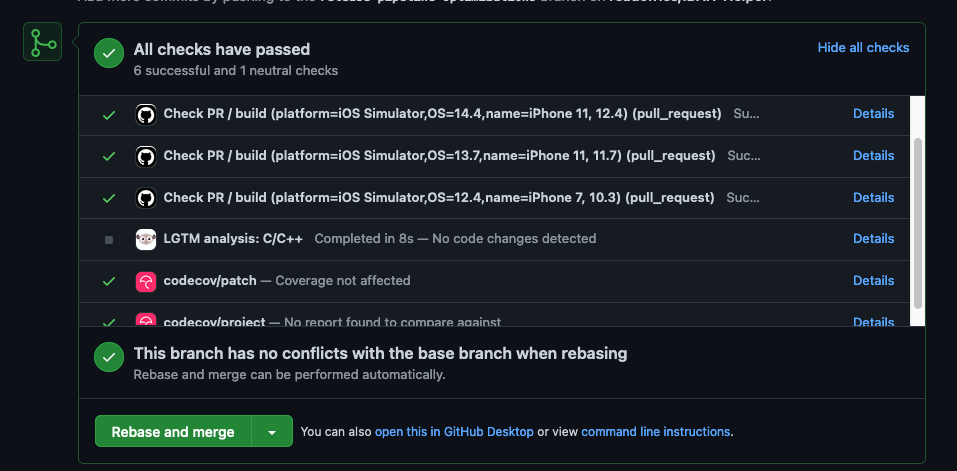
Complete pipeline yaml
Here you have the complete pipeline template which I used in one of my projects (RFIBAN-Helper).
name: Check PR
on:
pull_request:
branches: [ main ]
env:
PROJECT_FILE: # Relative path to Xcode project file
SCHEME: # Name of scheme to test
jobs:
build:
runs-on: macos-latest
strategy:
matrix:
xcode:
- destination: platform=iOS Simulator,OS=latest,name=iPhone 11
version : latest-stable
- destination: platform=iOS Simulator,OS=14.4,name=iPhone 11
version: 12.4
- destination: platform=iOS Simulator,OS=13.7,name=iPhone 11
version: 11.7
- destination: platform=iOS Simulator,OS=12.4,name=iPhone 7
version: 10.3
steps:
- uses: actions/checkout@v2
- uses: maxim-lobanov/setup-xcode@v1
with:
xcode-version: ${{ matrix.xcode.version }}
- uses: ruby/setup-ruby@v1
with:
bundler-cache: true
- name: Xcode Test
uses: devbotsxyz/[email protected]
with:
project: ${{ env.PROJECT_FILE }}
scheme: ${{ env.PROJECT_SCHEME }}
configuration: Debug
destination: ${{ matrix.xcode.destination }}
- name: Perform Cocoapod lib lint validation
run: make validate
- uses: codecov/codecov-action@v1
name: Determine code coverage with CodeCov
Round-up
You will most likely make mistakes, and that’s okay. Fail forward :) When I started creating GitHub Actions for my projects, it took me a while to get everything up and running. As you added a trigger to run the GitHub Action for every PR, you can try out the settings and steps one by one, because it will run for every push to the branch you created for your PR.
I hope this helped you move forward with GitHub Actions, please let me know if you run into any trouble.